
Colors play a vital role in a website. So while designing a website or logo for a design project, color needs to be focused on. Designing a website that impresses a visitor with the right color variations is a tough task. Color trends vary with the designs and time.
Did you ever wonder why Zuckerberg choose blue for facebook? Zuckerberg is red-green colorblind, which means the color he can see best is blue. In his own words, Zuckerberg says: “Blue is the richest color for me; I can see all of blue.”
Well, to make a good design a right color is important and to choose that color we need some help to make that task easier. Color tools make the task a bit easier for designers.
Color Pickers
Color pickers are tools to use or grab a color from any particular design visible on the screen, without the need to leave the browser.
Instant Eyedropper
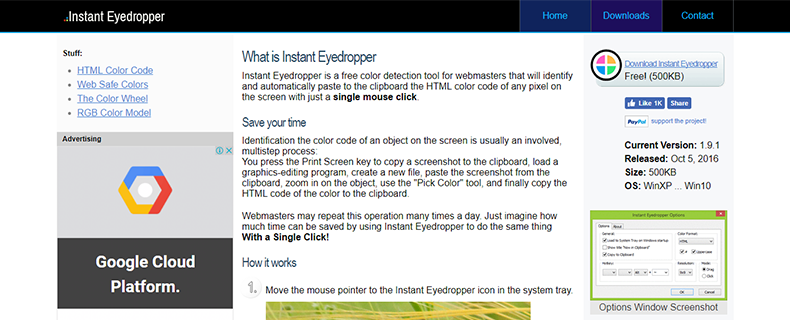
A free tool to find any color details on the website or mobile. The color code of any HTML, HEX or any other format can be found using a single click and it gets copied to the clipboard. It is easy to use and it’s been around for 10 years.
ColorSnapper

ColorSnapper 2 helps macOS users to find any color which makes it easy to collect, adjust, organize and export on their screen. You can Grab any pixel on your screen and have output in 10 different color formats. Its Magnifying icon helps you to locate the exact pixel.
Pixolor – Live Color Picker

Pixolor is an Android app that, adds a floating circle over other apps that allows you to easily zoom in and grab color details. You can then quickly send these details to a friend or different device. It supports RGB and hex.
Palette generators and Color Schemes
When it comes to web design, it is very important that you choose the right color palettes for your design projects. Designing from scratch without any color guidelines could be a bit tricky which is why we put round-up of some of the best trendy amazing color palette generators available online to help you choose the right color palettes for your projects. Here we have listed some tools for you to choose right color palettes…
Coolors
Palettable
Adobe Color CC
COLOURlovers
Color Inspiration
Color plays an important role in the development and effectiveness of any website. It can help you to convey the brand message to your users. Color can have a powerful psychological effect on users – including the impression and trust they have in your brand, the mood they’re in while browsing your site and the decisions they make. Here are some tools for color matching, palette building, and color inspiration.
Color Scheme Designer
Shutterstock Spectrum
Gradients.io
TinEye Labs
Wrapping Up!
Color can make or break your design, so it’s important to choose it wisely when it comes to designing a website or designing an impressive brand logo. Figur out which tool you can use for choosing a color which best suits your site. Do you know about a great color scheme tool we’ve missed? Let us know about it in the comments!



