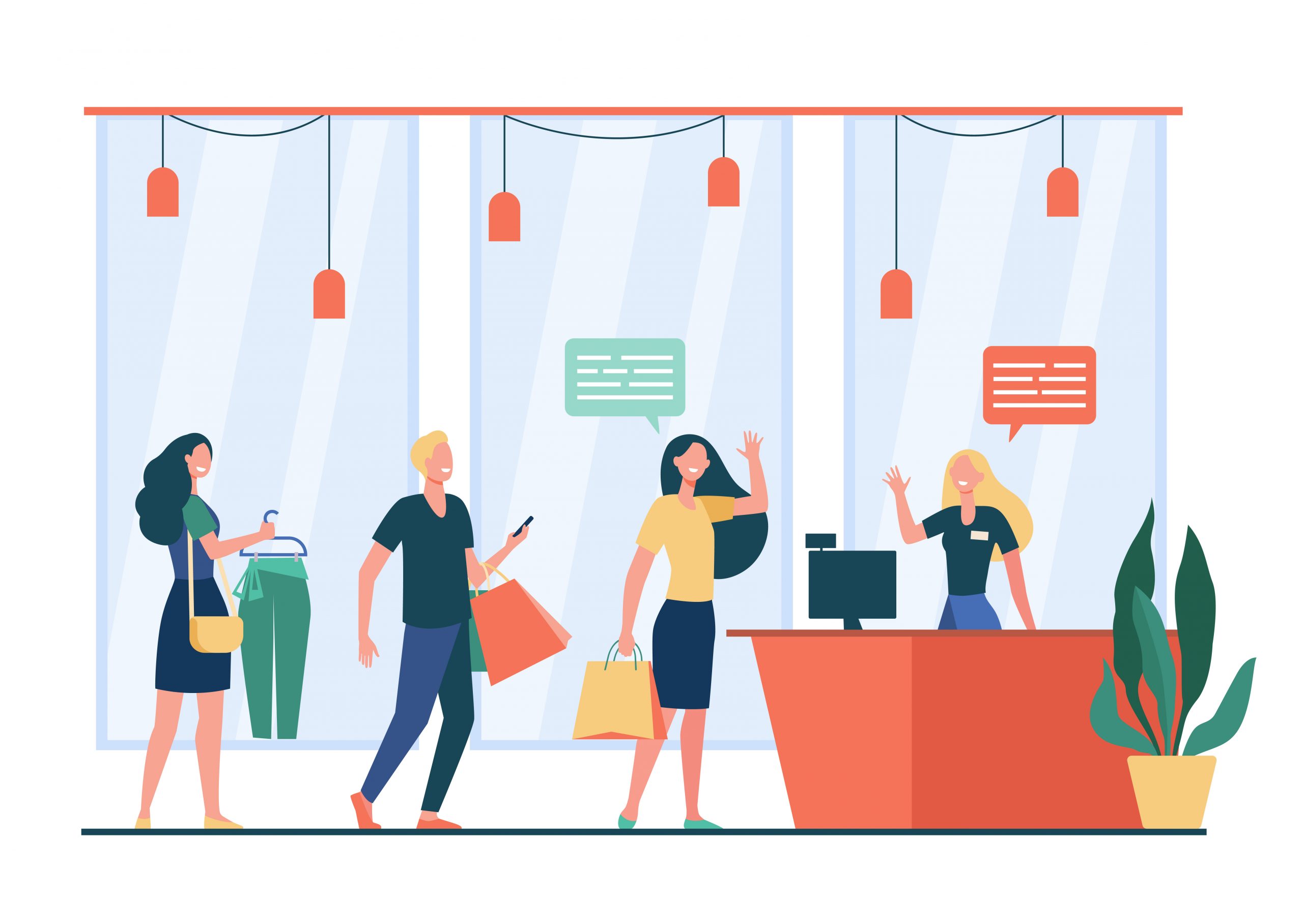
People vector created by pch.vector – www.freepik.com
I’ve seen that, when anyone is about to start designing the eCommerce website templates, people are not giving that priority to the checkout page but it is equally important as your home page, which makes the first impression of your eCommerce templates. Now obviously, you will get the question of “why and how the checkout page is equally important?”
Why Checkout Page Equally Important as Home Page?
Because when a customer is coming up on your eCommerce website to shop, it’s the last page he/she will be visiting to complete the shopping cycle, and if the checkout page doesn’t give them confidence in that case they will abandon their cart. But no worries I’ll explain here how to design your checkout page.
Simplistic Design
A checkout process must be very fast and simple to maximize user feasibility and help users to proceed to the next step. Take the fewer and very important details only for your billing and warranty (if any) purpose. Try to keep everything in front of customers’ eyes and properly organized. so users don’t get confused and place the order easily.
Guest Checkout
Allow the customers to continue shopping with the guest login, it is totally up to the owner’s choice but for the feasibility of the ease. But If the customer finds on the checkout page that sign up is mandatory then, they might hesitate to provide personal details to avoid unnecessary advertisements and may abandon their cart. Or We can allow the guest to checkout by just taking the email address.
Trust
The website must give trust to the customer on each and every step that their data are secured and will not be sold to any third party. For the Payment, there are many services providing the securities to secure the payment. You can showcase the security service trust on the checkout page and in the footer section.
Important Links and Notes
Don’t forget to include your important links like Privacy Policy, Terms & Condition, Return Policy, Warranty Details, FAQ, Delivery Details as they are very much important after shopping to support the customers. You can also include Chat Support on the checkout page if the customer might seek any help.
Optimize the Summary Details
After completing the other details at the last step give the summary of the cart with Product size, color, number of quantities, Shipping method/Address, Payment method, Product, Tax, Discounts, Shipping charge, and Net Total.
Multiple Payment Options
Many eCommerce will add PayPal or Stripe for the payment but there are more options available nowadays and all customers don’t belong from the same background. we can add many other options like COD (Cash on Delivery), Bank Transfer, Credit/Debit card, Small Finance Banks, Google Pay, Apple Pay, Amazon Pay, E-Wallets, etc.



