
If you are a Designer, then you have already come across blending effects in CSS. Blending is one of the most frequently used effects in graphic and print design. Graphics editors such as Photoshop or Illustrator come with a set of photoshop overlay blend modes. Blend modes allow you to specify how you want your elements to blend together. Different modes give various result for different photography genres. The blend-mode is a CSS data type which describes how colors should appear when layers overlap.
There are many blend modes in CSS, but the most useful mode is background blend mode. By this property, we can blend two images or background color. In this article, you can view various blend modes producing stunning effects.
Multiply
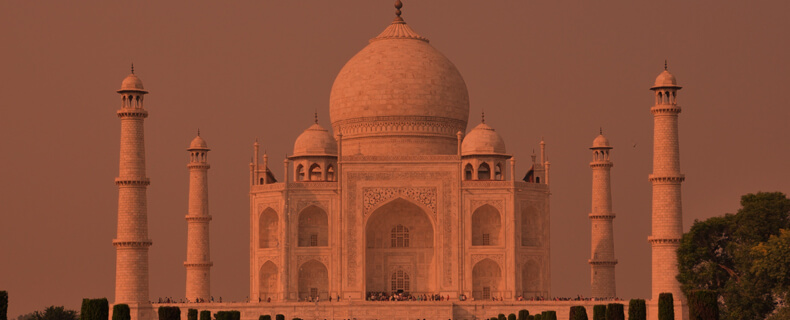
As the name suggests, The source color is multiplied by the destination color and replaces the destination. Multiplying any color with black results in black. multiplying white leaves the image unchanged.
Screen
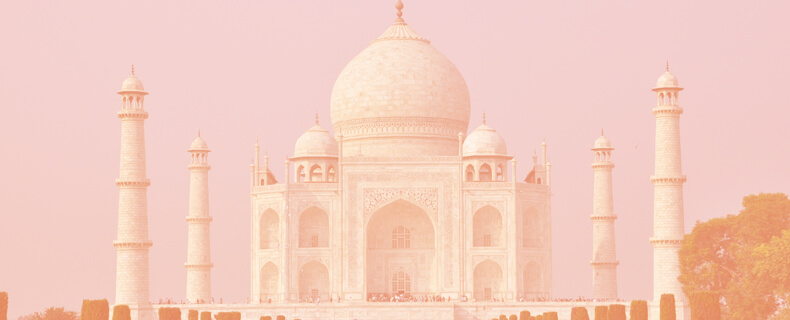
It multiplies the inverse of the two pixel colors. Screening any color with white produces white, and with black leaves the original color unchanged.
Overlay
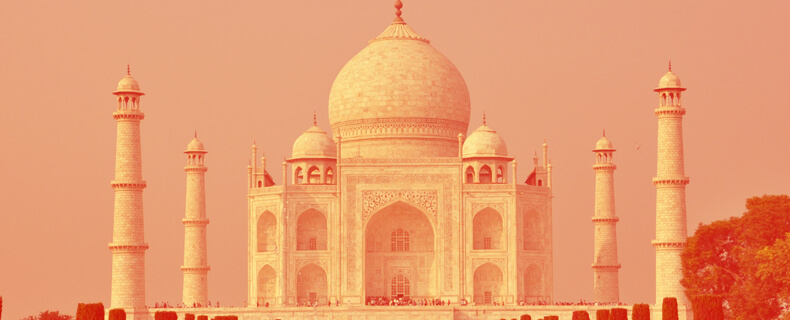
It is a complex blend mode, in which the multiplication depends on the base color only. The base color is not replaced but is mixed with the source color and get lighter or darker depending on the base color.
Darken
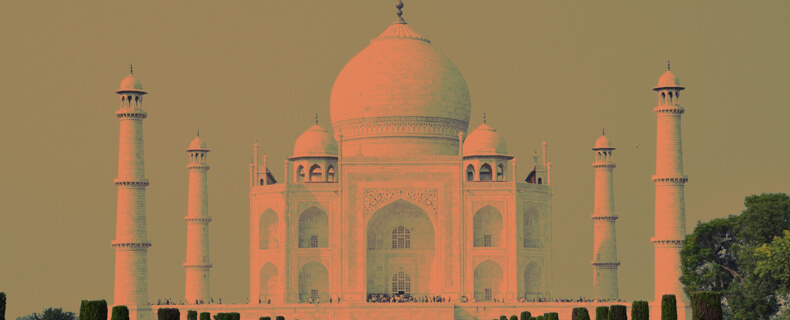
This mode darkens the image. And selects the darker of the backdrop and source colors. If source color is dark then only image gets darker otherwise, it is left unchanged.
Color Dodge

It brightens the backdrop color to reflect the source color by decreasing contrast. Painting with black produces no changes.
Color Burn
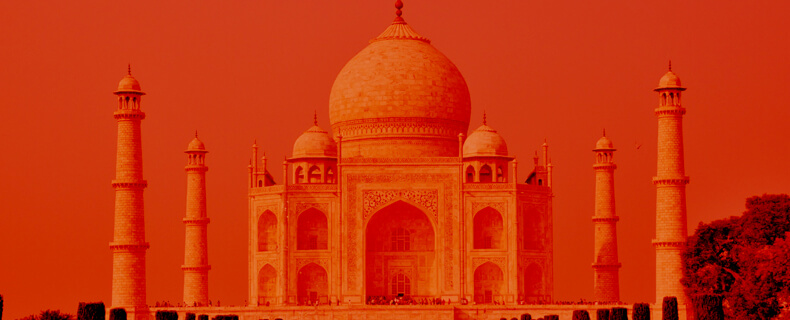
It darkens the backdrop color to reflect the source color in an increase in contrast. Painting with white produces no change.
Hard Light
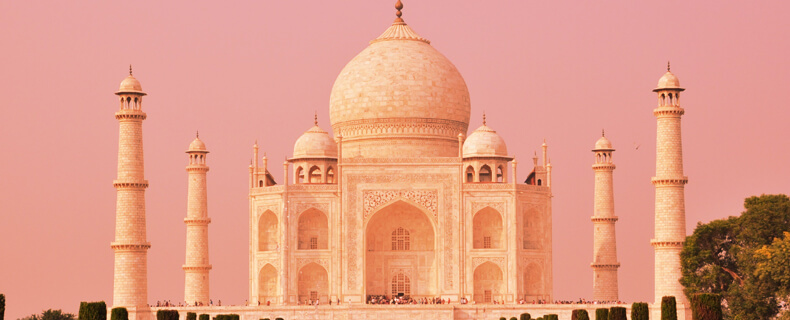
Hard Light multiplies or screens the value depending on the source color value. It is a very effective mode to enhance the highlights and shadows in an image.
Difference

The mode compares the two overlapping colors and subtracts the color with the greater brightness. Painting with white changes an image; painting with black produces no change.
Color

Color follows the pattern same as hue and saturation. It creates hue and saturation of the source color and the luminosity of the backdrop color.
Luminosity
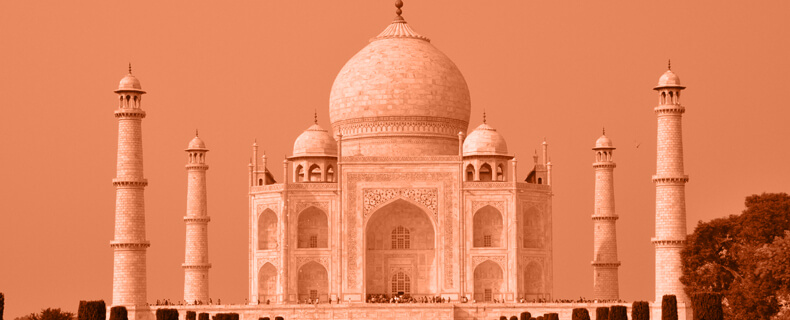
It creates a color with the luminosity of the source color and the hue and saturation of the backdrop color. It is an opposite mode of color blend mode.
One thought on “10 Great CSS Blend Modes that will Boost your Image”
Comments are closed.




Thanks!